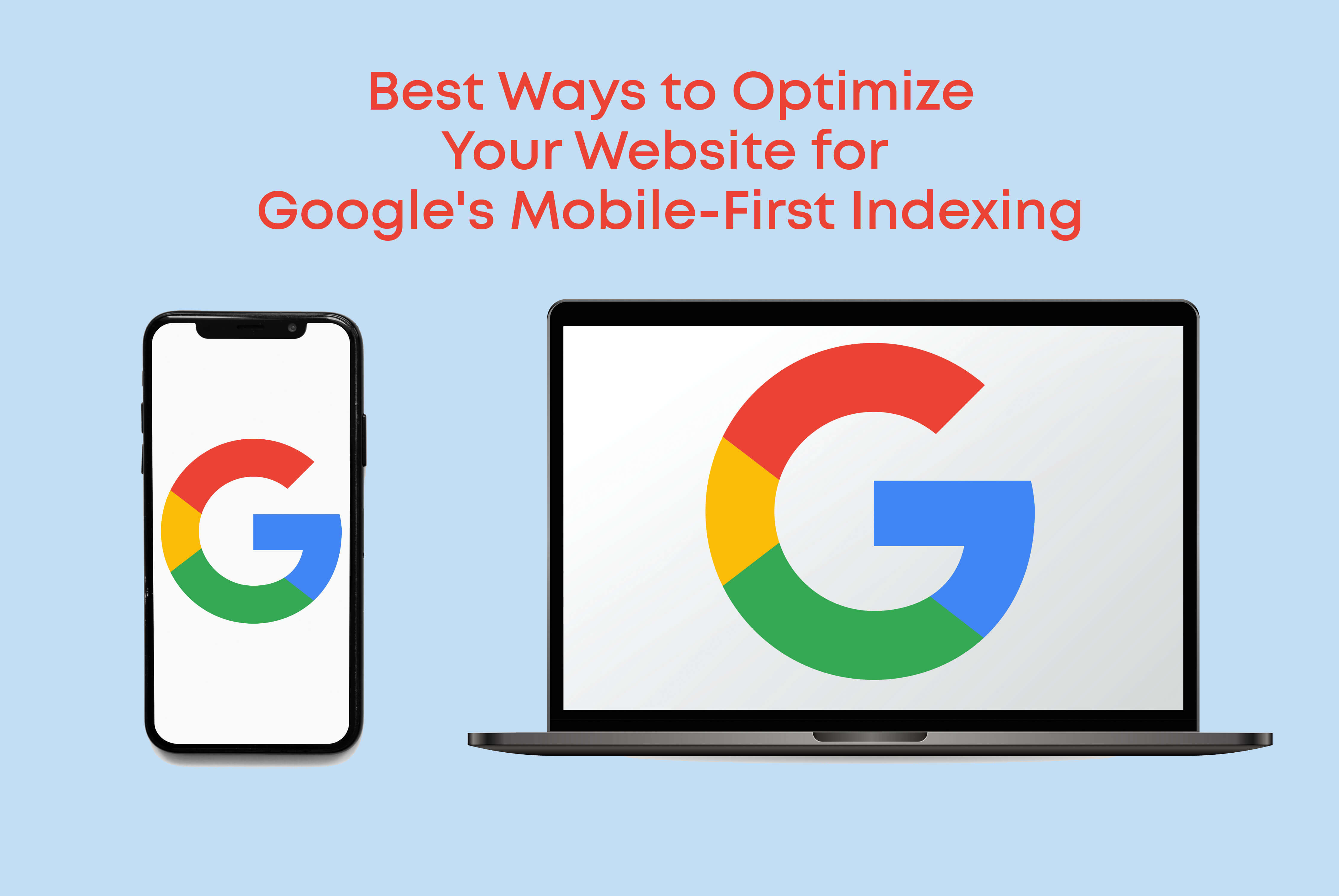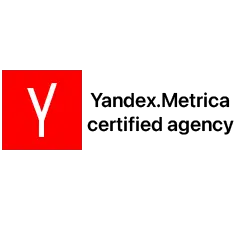Creating your website is great fun. It’s purely a business to have a website. Even if you are not selling anything, people are buying your content. To get more people to see your content you have to make sure that you take steps as per their wish. It has been noted and analyzed that people now spend more time with their mobile phones rather than desktops to consume content. It is quite obvious as nobody wants the hassle of carrying a computer system for online content consumption.
Smartphone in today’s time has become so powerful and high on the storage capacity that most of the tasks which are supposed to be done on computers can be executed through mobile.
Google keeps changing its algorithm for the betterment of search results and user experience. It has added mobile indexing first as a vital part of its algorithm.
Mobile-First Indexing means Google predominantly uses the mobile version of the content for indexing and ranking. According to this algorithm, the mobile version of your website becomes the starting point for what Google includes in its index and the baseline for how they determine rankings.
This algorithm lets mobile-optimized websites to have an advantage in the SERPs. That means mobile-optimized websites will have a better ranking and positioning than non-optimized ones.
Reaching more people and presenting them a great experience should always be the top priority of a marketer. But, if you have already achieved good people reach, but that’s only on desktop, you may soon lose a good chunk of your audience as they’ll migrate to your competitor who has a responsive or mobile version website.
So, what to do to remain in the race? Here’s the answer.
Responsive Design
If you are a new website owner, make sure you select the right design for it, which is responsive. A responsive website is optimized to function flawlessly on desktops and mobile. You don’t require a separate mobile version of the website as responsiveness takes the lead. Such websites adjust their layout as per the screen size. So it rearranges the content to suit different screen sizes and accessibility for the user.
You can check if your website is mobile optimized or not using Google Mobile-Friendly Test. It is an easy tool, and you need just to enter your web address to get the required stuff. Moreover, if you are a new website owner or planning to get one for you at a low budget, try to find some good themes available on different platforms like WordPress.
AMP Pages
As a user, you expect your website to load within seconds. It is noted that a webpage loses its users if it takes more than 3 seconds to load. AMP or Accelerated Mobile Pages is an amazing way to present your blog or content driven website. Every website takes some time to load. It is because of various reasons including the website’s weight, connection speed, etc. Accelerated Mobile Pages are designed to load the content pages within fractions of seconds. They are blessed to have a streamlined CSS and JS. What they do not entertain is Flash and unnecessary tagging. It makes a page, so light to load that even high-resolution images also get loaded in almost no time.
Design Content for Mobile
The appearance of your page will be different on desktop and mobile. Your content that looks balanced on a desktop may appear too busy on mobile. The factors that may affect the readability and appearance of your content include font style and size, paragraph length, image size, background fills, etc. Please note that your desktop or laptop screens are mostly landscape (wide angle), but mobile is mostly used in portrait mode. It changes the whole game of presentation.
ALSO READ: Tactics to improve your SEO ranking on Google
Always keep an eye-friendly font in use for your blogs and articles. Calibri and Arial are the most suitable ones, but if you find anything better, you can use that as well. Keep your paragraph length short and put a few snippets in a much bigger font size and maybe a different color. Your font size should be big, and the line spacing needs to be reasonable. It acts as a booster to push your user to read more.
Make things accessible to the user’s thumb
It may look weird, but it is an unheard demand of every mobile content consumer. Mobile phones available in today’s date have screens that range between the size of up to 6 inches or even more than that. Navigating on big screens is a bit tricky. So, make sure your webpage should have UI/UX that doesn’t hinder the functionality of the link. The page should scroll perfectly, and the user needs not to stretch the thumb too long to reach. It is important as it connected to the user’s comfort and experience. You don’t want them to miss any important link that you kept so visible but out of the user’s comfort.
Benefits to Local Viewers
If you are a new business or startup, make sure you get your business address verified on Google My Business. It is an easy process, and anybody can do this. With this facility, you can have your web address mentioned on Google Maps as well. This way, you are inviting people around you or within your city to reach you effortlessly. It is a general tendency that people search on Google for something they wish to get. You can bring more footfalls to your physical store with this add on.
Conclusion
As said in the beginning, if your business website is not optimized for mobile devices, you are soon going to lose a big chunk of your audience. The above five tips are just a part of the mobile-friendly website. There are a lot of things that you can do to have a healthy business though; you should always start with these tips.