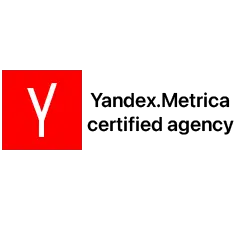How would you feel when you wake up one day and notice that your website is not loading, and it is taking significantly longer to load? Obviously, it would not be great news because the website is the face of your business. Your customers interact with your products through the website; if it’s not working properly, it can affect consistent traffic and slow down your growth.
As per Neil Patel, around 25% of users could leave a website if it doesn’t load in 4 seconds, and as per Kissmetrics, around half of consumers expect a webpage to load in 2 seconds or less.
Well, it’s not just about how slow your website is; there are many factors on a website that can impact traffic and overall reach if not monitored accurately. Ever since AI LLM models have been introduced, people have become more impatient to find answers. They can leave your website even more quickly now if it has any issues or cannot be found on Google SERPs at all.
So, there are many things you need to take into consideration when it comes to the proper functioning of a website. Since this is the era of automation and fierce competition, why do it manually? Use the best tools that make your task easier and quicker.
We have discussed some top free tools for website monitoring. Have a look.
What Happens When You Ignore Website Monitoring?
If you think you have developed the website with the help of top developers, so you don’t need to monitor it, then you are wrong. Every website, no matter how effectively it is built, needs to be monitored 24/7. Because ignorance can lead to the following issues in your website and business.
1. Extended Downtime:
Many times, your website has been running down for a long time, and you don’t realize it until someone actually uses it and complains about it. It happens when you don’t have notification alerts on your phone or system. So, without uptime alerts, your site could go offline for hours. Until you realize it, many visitors would have already left your website.
2. Slow Loading Pages:
Often, a website loads as usual, but its pages fail to load. Text, images, and icons do not load quickly. It can be frustrating for users, and they can leave in the middle of the navigation. This type of problem occurs due to unoptimized images. They slow down as users come on the page and push away impatient users.
3. Broken Links or Broken Code:
Not having a tool to monitor a website also keeps you away from knowing hundreds of broken links and code errors. They might seem harmless initially, but with time, they hurt users’ trust. Pages can break after updates and often remain unknown until detected with software. They also confuse the Google bot to detect and index the correct pages.
4. Security Breaches:
What security breaches can do to your website and then your business needs no explanation. You know that they can steal crucial information and make changes in the system. It can leave users with a bad experience on your website. Or if hackers insert malware or backdoors, you will not know until users report it.
5. Poor Search Engine Ranking:
Search engine ranking is still very important. Most people still start their search on Google and even cross-check there after using Generative AI tools or LLMs. They also buy online through search engines, so ranking well on SERPs is a must. If your ranking drops, it can hurt your business. Without regular monitoring, you will not know what’s causing your website to lose its position.
What Is a Website Monitoring Tool?
So, you can curb all these problems at once by choosing the best website monitoring tool. But what does it exactly do?
A website monitoring tool continuously checks different aspects of your site:
- Uptime – Is your site online?
- Speed – How fast do pages load?
- Performance – Are Core Web Vitals being met?
- Security – Is your site free from malware and threats?
These tools alert you quickly and often come with visual dashboards showing issues over time. In short, they help you fix problems before they become disasters.
Top 5 Website Tracking Tools
Here we have explained some top tools to monitor a website. Learn how they help your website.
1. Uptrends
Uptrends is a website monitoring tool that checks how your website performs across different browsers, locations, and devices.
Features:
- Website Uptime Monitoring: Get alerts if your site goes down.
- Real User Monitoring (RUM): See how real visitors experience your website.
- Web Performance Monitoring: Test page load speed from different locations worldwide.
- API Monitoring: Keep an eye on APIs that your website depends on.
Plans:
- Offers a free trial for 30 days
- Paid plans start at around $19.45/month, based on features and monitoring frequency.
Why use Uptrends?
If you struggle with catching downtime, it can work best as it catches downtime fast. It can optimize the load speed across countries. For example, if your website gets slow in New York or goes down in Tokyo, you will know right away.
Best For: Businesses with global users, digital marketers, and developers.
2. Datadog
It’s an all-in-one monitoring and security tool for cloud applications. It extends beyond just websites, and many major tech startups also utilize it. The tool automatically catches issues before they become big, which is a must in the current time.
Features:
- Infrastructure Monitoring: The tool tracks servers, databases, apps, and networks.
- Uptime Checks: Checks website health and availability.
- Synthetic Monitoring: Simulates user behavior to detect hidden problems.
- Dashboard & Alerts: Real-time data visualization and instant alerts.
Plans:
- Free tier available with basic monitoring.
- Paid plans start from $15/month per host.
Why use Datadog?
If your website runs on a complex backend system, this tool can be a holy grail because it has a crucial feature required for a website to function effectively. It takes care of the health of the entire site, from user requests to server responses. It’s full-stack observability helps you take control of all the processes in a website.
Best For: Medium to large businesses, DevOps teams, SaaS companies.
3. Uptime
Uptime is a part of ITRS. It’s a simple and effective monitoring tool that focuses mainly on availability and alerting. Let’s learn about its features and whether they match your needs.
Features:
- Uptime Monitoring: Provides you with alerts when your website goes down.
- SSL Monitoring: It notifies you before your SSL certificate expires.
- Global Testing: It monitors from over 30 locations worldwide.
- Multi-Channel Alerts: Provides notifications via SMS, email, Slack, etc.
Plans:
- Offers a 14-day free trial.
- Paid plans start at $19 per month.
Why use Uptime?
Now, what makes Uptime different that you should choose it? First, it’s easy to use and very focused on keeping your site online. Even if you are a beginner, you will understand it quickly and start tracking uptime within minutes.
Best For: Small businesses, bloggers, and eCommerce sites.
4. Intruder
It is a cybersecurity tool. It scans your website for vulnerabilities so it can stand strong against any issues. The tool is more focused on security, which you can also understand from the name “Intruder”. Additionally, it ensures the website’s uptime and performance.
Features:
- Vulnerability Scanning: It detects threats like SQL injections or weak passwords.
- Continuous Security Monitoring: Constant checks for new online threats.
- Automated Alerts: Notifies you quickly about security issues.
- Integrations: Works with Slack, Microsoft Teams, and more.
Plans:
- No free plan, but they offer a free trial.
- Paid plans start from $11/month.
Why use Intruder?
If your website stores customer data or handles payments, Intruder helps protect it from hackers. It’s like having a digital security guard constantly checking for weak spots.
Best For: eCommerce sites, financial services, tech startups.
5. Ahrefs
Ahrefs is one of the most popular SEO tools, but it also helps monitor your website’s visibility and health from a search engine perspective. Let’s have a look at its features below.
Features:
- Site Audit: The tool finds SEO issues, broken links, and performance issues.
- Rank Tracker: Tracks how your pages are ranking over time.
- Backlink Monitoring: Monitors who link to your website.
- Content Explorer: It helps find content ideas and what’s working well in your niche.
Plans:
- No fully free plan, but it offers free Webmaster Tools with limited features.
- Paid plans start at $129 per month for small businesses.
Why use Ahrefs?
Google ranking is still crucial for traffic. Ahrefs helps you monitor what’s impacting your SEO health. It even warns you if a high-value link to your site disappears, so it’s an effective digital marketing tool for many businesses.
Best For: Content creators, SEO professionals, and digital marketers.
How to Find the Best Website Tracking Tool?
There are many other tools than those we have discussed above. Often, they confuse more than they help when you can’t decide which is best for your website or app. We have made it a cake walk for you with some tips.
Here are the key factors to guide your choice:
- Your Goal- Uptime alerts? Page speed? Server health? Choose accordingly.
- Ease of Use- Choose the tool you can integrate, understand, and use easily.
- Alert System- Choose tools with flexible alert options.
- Integration- Tools that connect with Slack or email will make your life smoother.
- Scalability – Choose a tool that scales with your website as it grows. For example, it performs the best even in high traffic and with new designs.
- AI Features- You can’t ignore the latest technologies for fast and effective website performance, so look for time-saving AI-driven tracking tools.
Final Thought
Nowadays, users expect instant results. So, your website must be fast, reliable, and seamless, or you risk losing customers before you have even made an impact. You don’t need expensive enterprise tools to achieve this. A single tool or a combination of free tools can offer a full suite of monitoring power. You just need to understand what your goals are.
And with AI-powered monitoring, you can predict many things that help you to be proactive and keep your site ahead of issues. Imagine a future where your website automatically detects problems and alerts you in plain language. It will eliminate the guesswork and stop you from wasting resources on including more members in the team.
So don’t wait. Choose your first tool today. Set it up. Start monitoring. Your site and your users will thank you for this.