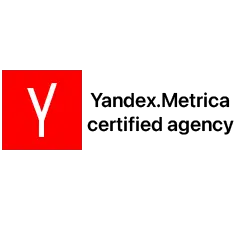Due to the current COVID-19 crisis, most of the companies started working from home, and communication is very important for the flow of work. Every business is finding the best possible way to communicate with clients and teams efficiently. The best video conferencing software makes it simple and easy to connect online with co-workers, friends, or family, for online video calls, chat, and online meetings.
The current scenario won’t be possible to meet in real-time, but you can meet them virtually through video chat software. There is much software in the market, but you have to choose wisely which application can benefit your business.
There are many video chat options available in the market, but things got changes when it comes to professionals. To decide what will be the perfect tool for the business, you need to consider these features in your selected video conferencing app:
- Allows screen sharing, collaborations, and live chat
- Allows the screen recording for reviewing.
- To improve team accessibility, it must provide Transcription services
- Access to make calls from third-party applications.
- Allows live streaming.
Now we will be discussing such video conferencing application which has the feature that we discussed earlier:
1. Zoom Meetings
This video conferencing application is not unknown to anyone. The growth in users this app has seen since the beginning of the pandemic is immeasurable. The reason behind the sudden growth of this app is the user experience and is easy to use. Any app which gives a better user experience will always have considered being used. Hosting the meeting takes a few movements of fingers on the screen. It can be run on any device and operating system as it is cross-platform compatible.
The objective is to cater to quick and easy solutions for conducting video conferencing and meetings. Numerous features are enabled in this software, such as searchable transcripts, screen sharing, and collaborative note-taking.
There are features like the ability to run live polls, annotate your videos, add white-boarding, and more that make this video-conferencing application stand out from others. You can host a meeting of 100 participants for up to 40 minutes without any plan.
2. Go To Meeting
GoToMeeting is a famous video conference app for small businesses. This video-conferencing application has found one of the most user-friendly apps offering video chat, video conferencing, and screen sharing. It supports the feature of recording and transcription of the meeting. It also supports integrated scheduling. It can run on any device regardless of OS. GoToMeeting also has other products: GoToWebinar and GoToConnect, where GoToWebinar runs live webinars, and GoToConnect is for business purpose.
3. Microsoft Teams
Microsoft Teams is fully integrated with Microsoft 365 ecosystem, which enables access to it. This software/ application is famous for a video conferencing service in businesses. The application interface is user-friendly, so you can easily host a video meeting with just a few clicks. The features provided by them are screen sharing, call recording, live caption, and live chat. It is already used by businesses using Microsoft 365 as it delivers the best service for business.
Whether it’s mobile, PC, or Bluetooth headsets, any device can be joined on any call. It is beneficial for large businesses as well. It provides the feature that allows you to set up video meetings for up to 10,000 members, and you can also host webinars.
4. Google Meet
Google Meet is software for video-chat and video conferencing, which is part of the Google Workspace office productivity platform (formerly known as G Suite). This is built for a purpose to fulfil the business needs. It can be used by prominent institutes or businesses. It allows having a large number of members at a single time in the meeting or webinars.
We all have used the Google tools and services at some point, and it is integrated with other Google tools. There is no need to install any third-party software/application because it has a web-based interface. It serves the purpose of providing high-quality video services.
5. Ring Central
RingCentral has been found as one of the finest video conferencing software from small businesses. They cater to you the sum of rich-feature in video chat services apart from the market. The feature which they cater is video call scheduling, screen sharing, annotations, live chat messaging, and counting goes on.
The features that make this software special is its integration with software and tools that are in use for business purposes, such as Slack, Microsoft 365, Google Workspace (G Suite), and more. These integrations enable the path for you to launch the software directly from these third-party platforms.
The presence of this software in your devices is completely worthy as it enables the path your smooth communication for your work. This video chat software is designed to be run on almost every other web browser, which minimizes the need for high functionality setup. Eventually, you will able to give more on the work despite other things.
6. Nextiva
Nextiva is best-known for the business phone system providers in the market. In addition to their list of offerings, they have launched video conference software that is entirely cloud-based and has an application for desktop and mobile. No unusual disruption like glitch or lag in performance has been found so far because audio and video quality is high. Its features support webinars, file sharing, screen sharing, and live streaming.
Hence, these are some popular video conferencing applications that can be helpful for better communication for your business. In this unusual year of business, investing in the right video conferencing software for your needs will reap operational and communication benefits for years to come.