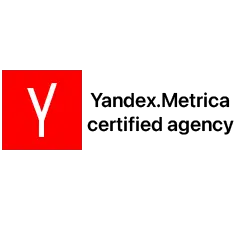Suppose your business idea is ready, and your business plan is ready. But there’s one problem…..
Where do you build your website? Or your app?
Should you go with the trusted giant WordPress, the sleek and modern Webflow, or the eCommerce king Shopify?
In 2025, choosing the right platform is not just about looks or price. It’s about speed, SEO, flexibility, design, and how well your website can grow with your business. Each tool brings powerful features, but which one truly fits your goals?
This guide will break it all down in simple words. Whether you are a business owner, content creator, designer, or startup founder, we will help you pick the right platform for your success story this year.
Let’s deep dive into the comparison of WordPress vs Webflow vs Shopify, and find your perfect website development platform in 2025.
Quick Glimpse at the Market Share
It’s crucial to understand these platforms through statistics and figures, as they also shape one’s decisions. Start from WordPress, it powers about 61-64% of all CMS-based websites and around 43–44% of the entire web footprint. Shopify comes in second with around 6–7% CMS share and is popular for e-commerce. Webflow is smaller but growing, from 0.4% to 0.8% CMS share in recent years.
However, Forrester recognizes Webflow as a top performer, and many businesses have been attracted to its features so far. All three platforms have their unique features and are designed to solve specific problems. Until you compare them, it can be difficult to choose one.
Platform Breakdown to Choose the Best
We have discussed all the platforms in the space below. Let’s go through them to find the best platform for your website.
1. WordPress
You might have heard this name before. It’s a well-known content management system that several websites rely on. From thousands of templates to plugins and tools, it has everything required to build a customized website. This tool makes it easy to manage important aspects of your website. You do not have to rush to a developer for any issue. It provides built-in plugins, so no need to write code from scratch.
Even if you are not a developer, you can still build a website using this amazing platform. Many big companies like Whitehouse.gov, Microsoft, and the Rolling Stones use this platform to manage their website online for better digital marketing. But Why? The reasons are listed below.
- Huge plugin theme, nearly 60,000 plugins
- Open-source and free to use
- Thousands of plugins and themes available
- SEO-friendly structure
- Huge community support
Problems You Can Face:
There are some issues with the platform, like it can be vulnerable if not updated or overfilled with plugins. You require hosting and maintenance knowledge to use WordPress. Well, Aatool becomes easy to use only when you learn how to use it and are aware of the steps.
Best for: Blogs, content-heavy businesses, or stores needing full control.
2. Shopify
Shopify is also a familiar word to many aspiring businesses out there. It’s a commerce platform that helps you sell online and in person. Many large companies from various industries, including manufacturing, clothing brands, and tech giants, utilize Shopify to sell their products online. The tools are also favorable for applying digital marketing strategies for the store. With its intuitive features, it’s easy to set up a tailored store for your products. To date, around 10 million websites have been created using Shopify.
What makes it such a popular platform? Let’s check out its features.
- Over 8000 apps to expand functionality
- Let’s you sell online and in physical stores
- Allows easy selling in multiple countries
- No need for third-party gateways for payments
- Provides developers deep control over customization
Problems You Can Face:
You may have to face some problems with Shopify. It offers less flexibility in design unless you use Shopify Plus or external editors. Monthly fees and small transaction costs are also high. If you can handle these issues and its features align with your website development goals, it can be the best fit.
Best for: E-commerce businesses, from small boutiques to larger online stores.
3. Webflow
Don’t you know how to code to develop a website? You don’t need to. It is a zero-code visual website builder for various industries. You can also use it for CMS and hosting purposes. With its advanced and customizable features, you can tailor your website to meet your specific needs. You can manage the dynamic and static content using this tool. It has been designed keeping developers, editors, and content managers in mind.
Developers can perform several tasks, right from updating, adding, deleting, and editing, using Webflow’s RestAPI. Moreover, you can create custom content types and structures to meet the brand’s unique voice. Here are the key features of Webflow:
- Marketers can write and edit the content in real time
- Designers can manage complex databases without writing code
- Visual web design with full CSS/HTML control, no coding needed.
- Great for marketing-centric sites and fast prototyping.
Problems You Can Face:
You may face some problems while using Webflow, as it has a smaller community than WordPress. Likewise, there are fewer integrations. If you have complex needs, CMS and e-commerce features may require additional development to meet your requirements.
Best for: Designers, agencies, and businesses wanting sleek, custom sites without developers.
You might have thought these tools were effective in a specific area, but the myth is now busted. They are comprehensive tools that help businesses from different industries.
WordPress – More than Blog
Shopify – Not Just a Storefront
Webflow – Design + CMS + Hosting
So, these tools are not just website builders; they also allow many other aspects to closely impact an overall website and business.
Who Should Use What?
Selection might seem overwhelming to you because all the tools have many features. They all seem perfect for your website. But before choosing anyone, analyze your needs effectively. It will help you clarify which type of tool is promising for your website and eventually, business.
- Choose WordPress If- You want total control, blog regularly, or need advanced customizations.
- Go for Shopify If- You are focused on selling online, prefer simplicity, and want hosted security.
- Select Webflow If- You are design-focused, want modern visuals without coding, and don’t need a large store.
Top 5 Common Questions Most People Have
Selecting one tool from all three is difficult for most people. They have a lot of questions in mind. We have listed some most common questions in the space below. Exploring these questions and their answers will help you choose the best platform for your website.
1. Which platform is best for beginners?
A platform for beginners, means, it should be easy to use and setup. An intuitive platform is the best for beginners because they can understand all the features effectively and implement them in a short time. They look for a platform where they can drag, drop, pick a design, and launch quickly without technical knowledge. So, ease of use is one of the deciding factors.
2. Can I sell products online with all three?
Well, for selling, Shopify is a widely used platform. However, many users want to try a different tool and are interested in knowing whether it also supports product sales. If the platform also supports product listings, checkout pages, payment gateways, and inventory tracking, eCommerce business owners do not need to switch to other tools.
3. How customizable are these platforms?
Customization means full control over a site’s design. Once a website is ready, you can make changes to it at any time without needing a developer. They ask whether these tools allow custom layouts, animations, or integrations, and whether they can edit the code (HTML, CSS, JS) if needed.
4. Which one is better for SEO?
SEO is an essential part to enhance the visibility of your newly developed website. If a website development platform itself provides features to make the site SEO-friendly, it’s a plus point for it. You can manage the on-page SEO of your website without having to rely on other tools. Or at least for basic SEO, the tool can be sufficient.
5. What are the long-term costs?
Often, you are satisfied with the features and built-in tools, but not with the subscription plans. Because they are costly and do not best fit your budget plans for the website development. In this case, people ask this question. Users want clarity on hidden expenses like hosting, premium templates, plugins, apps, transaction fees, and support. They also want to know which one is more budget-friendly over time.
So, Who Wins the Website Game?
Truth is, there’s no one-size-fits-all winner. Each platform has its purpose and has been designed with it. You have to find your purpose to find the best tool. WordPress is good at providing flexibility and content. Shopify dominates eCommerce empires. Webflow is the designer’s dream with sleek visuals and smooth control.
But you are the real decision-maker. Your project goals, tech comfort, and budget shape your decision.
Still stuck?
Imagine this:
If you had to launch tomorrow, which tool would excite you, not exhaust you?
Choose what feels right today, because websites evolve.